Brookfield DV2T Extra Viscometer User Manual Page 39
- Page / 95
- Table of contents
- BOOKMARKS
Rated. / 5. Based on customer reviews


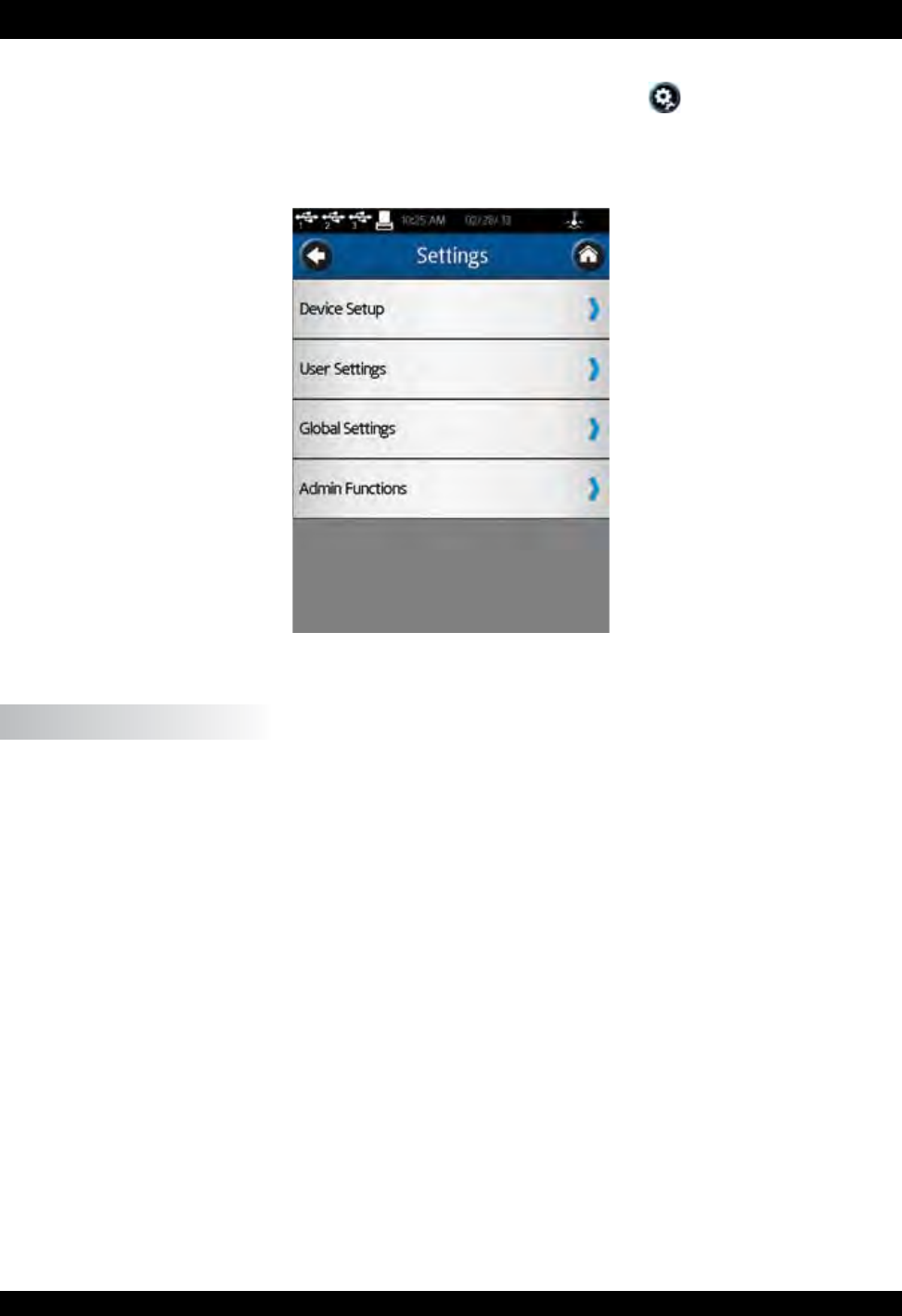
Brookeld Engineering Labs., Inc. Page 39 Manual No. M13-167-B0614
IV. SETTINGS
TheSettingsmenuprovidesaccesstothemanycontrolsandfeaturesoftheDV2TViscometer.
ThismenucanbeaccessedthroughtheSettingsNavigationIcon
whichisoftenpresent
intheTitleBar.FigureIV-1showstheSettingsMenuwhichisdividedinto:DeviceSetup,
UserSettings,GlobalSettings,andAdminFunctions.GlobalSettingsincludeitemsthataffect
thecompleterangeoffeatureswithintheDV2T.AdminFunctionsincludeitemsrelatedto
administrator level controls.
Figure IV-1
IV.1 Device Setup
TheDeviceSetupmenuincludessettingsrelatedtothemechanicalsystemsandconnections
oftheDV2T.Sixsettingsareavailableincluding:
Temperature - Createoffsetstobeusedwithspecictemperatureprobes.
Printer Setup - DenetheprintformattobeusedwiththeDymo450Printer.
AutoZero - ForcetheDV2TtoperformanAutoZeroasisdoneatstartup.
OscillationCheck - EvaluatetheperformanceoftheDV2Tlowerbearings.
TechnicalSupportInfo - Information that may be requested by BrookeldTechnical
Supportstafftoassistwithtroubleshooting.
About - PresentbasicinformationabouttheDV2Tasisdoneatstartup.
Temperature: TheTemperaturesettingallowstheusertocreateupto10temperature
offsetvaluesforconnectedtemperatureprobes.Brookeldoffersseveral
typesoftemperatureprobesforusewiththeDV2Tincluding:DVP-94Y
immersionprobe(suppliedwiththeDV2T),CPA-44PYZembeddedprobe
(optionalwithCone/PlateDV2TViscometers),andSC4-13RPembedded
probe(optionalwithSmallSampleAdapter).Anyoftheseprobescanbe
calibratedlocallyagainstastandardreferencethermometertodetermine
anoffset(howfarfromtheactualtemperaturedoestheproberead).
ThisoffsetcanbeenteredintotheDV2TViscometerandidentiedwith
anamedenedbytheuser.
- BROOKFIELD DV2T 1
- Table of Contents 3
- Tearoutpage 4
- I. INTRODUCTION 5
- DV2T DV2T Extra 6
- COMPONENT DIAGRAM 7
- II. GETTING STARTED 13
- Save: Savethecurrenttest 17
- Run: Runthecurrenttest 17
- Figure III-1 24
- Figure III-2 25
- IV. SETTINGS 39
- DATA LOSS POSSIBLE! 53
- V. PG FLASH SOFTWARE 55
- ºC. Personal 58
- Note: LeftHandThreads 59
- Figure A-5 60
- Figure A-6 60
- Appendix B - Viscosity Ranges 62
- M=1million 64
- K=1thousand 64
- Pa=Pascal 64
- Table D-1 68
- Table D-2 70
- Spindle Entry Code 71
- RangeCoefcient 71
- LV RV HA HB 71
- Table E-1 72
- +/-)0.1°C 73
- Note: The spindle 74
- Note: The spindle must 75
- Note: The spindle 76
- 1 7/163 3/16 81
- Appendix H - Speed Selection 82
- Actuation lever for 84
- Figure J-2 86
- Figure J-3 86
- Appendix K - Screen Protector 87
- Figure K-3 88
- Figure K-4 88
- Figure K-5 88
- Spindle Does Not Rotate 89
- Inaccurate Readings 89
- VISCOSITY TEST REPORT 95
 (95 pages)
(95 pages)







Comments to this Manuals